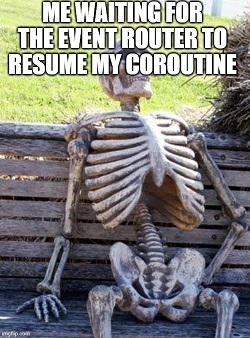|
D++ (DPP)
C++ Discord API Bot Library
|
 |
D++ (DPP)
C++ Discord API Bot Library
|
D++ makes it possible to await events: simple use co_await on any of the event routers, such as on_message_create, and your coroutine will be suspended until the next event fired by this event router. You can also co_await the return of an event router's when() method while passing it a predicate function object, it will only resume your coroutine when the predicate returns true. Be aware that your coroutine is attached to the event router only when you call co_await and not before, and will be detached as it is resumed.
#include <dpp/dpp.h> int main() { dpp::cluster bot{"token"}; bot.on_log(dpp::utility::cout_logger()); bot.on_slashcommand([](const dpp::slashcommand_t& event) -> dpp::task<void> { if (event.command.get_command_name() == "test") { // Make a message and add a button with its custom ID set to the command interaction's ID so we can identify it dpp::message m{"Test"}; std::string id{event.command.id.str()}; m.add_component( dpp::component{}.add_component( dpp::component{} .set_type(dpp::cot_button) .set_label("Click me!") .set_id(id) ) ); co_await event.co_reply(m); dpp::button_click_t click_event = co_await event.from->creator->on_button_click.when( // Note!! Due to a bug in g++11 and g++12, id must be captured as a reference here or the compiler will destroy it twice. This is fixed in g++13 [&id] (dpp::button_click_t const &b) { return b.custom_id == id; } ); // Acknowledge the click and edit the original response, removing the button click_event.reply(); event.edit_original_response(dpp::message{"You clicked the button!"}); } }); bot.on_ready([&bot](const dpp::ready_t& event) { if (dpp::run_once<struct register_bot_commands>()) { dpp::slashcommand command{"test", "Test awaiting for an event", bot.me.id}; bot.global_command_create(command); } }); bot.start(dpp::st_wait); return 0; }
Note that there is a problem with that! If the user never clicks your button, or if the message gets deleted, your coroutine will be stuck waiting... And waiting... Forever until your bot shuts down, occupying a space in memory. This is where the next example comes into play as a solution, with a button that expires with time.